Bill Payment
1. Visit a Pentor Cambodia Branch
Locate the nearest Pentor Cambodia branch to you. Prepare the necessary documents, such as your bill and identification
2. Approach the Counter
Inform the counter staff that you want to pay a bill. Present your bill and identification to the staff.
3. Provide Payment Information
The staff will likely ask for the bill number or reference number. You may also need to provide additional details, such as the biller's name or the type of bill.
4. Make the Payment
Pay the required amount in cash receipt.
Additional Tips:
Check for Specific Instructions: Some bills may have specific instructions or requirements for counter payments.
Inquire About Fees: Additional fees may be associated with counter payments, so it's best to inquire beforehand.
Verify Payment: After making the payment, ensure you receive a confirmation or receipt. Consider Online or Mobile Payment: If available, you may find it more convenient to pay your bills online or through the Pentor Cambodia mobile app.
Note: Specific procedures may vary depending on the type of bill and the branch you visit. It's always good to check with the bank staff for the most accurate and up-to-date information.